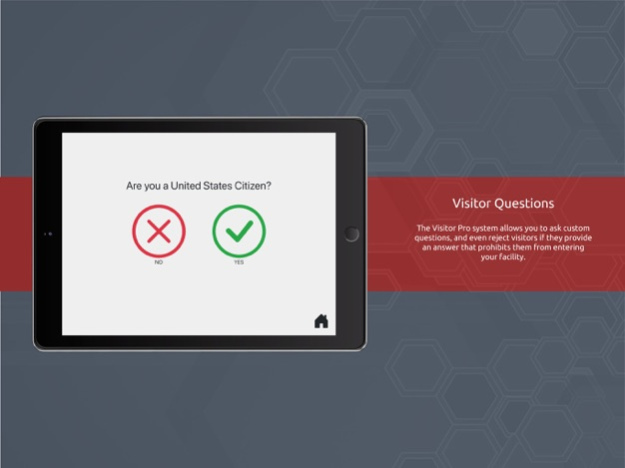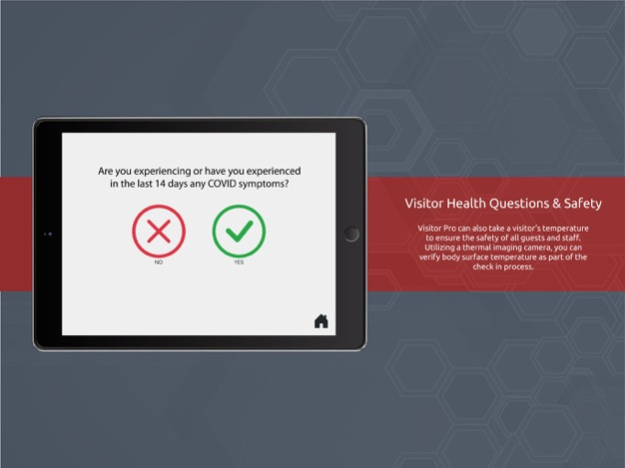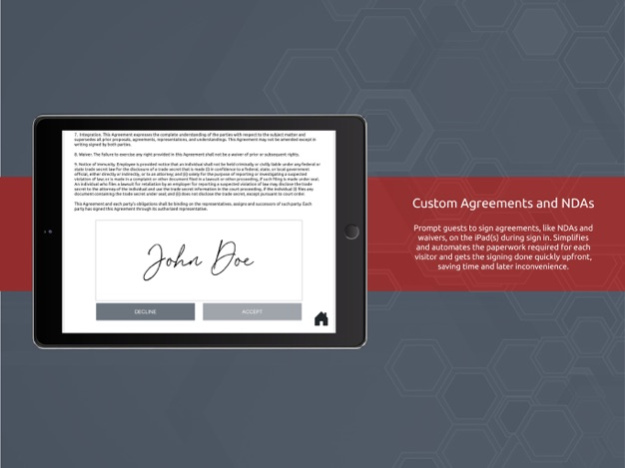Visitor-Pro 0.50.1
Continue to app
Free Version
Publisher Description
Visitor Pro is a visitor management platform that allows businesses to receive SMS and email notification upon visitor arrival. It enables organizations to ask visitors questions prior to check-in and restrict specific visitors from completing registration processes based on their response. It lets staff members upload NDAs and capture visitor eSginatures across legal documents prior to registration. It is a cloud-based solution and allows visitors to conduct basic functions on the platform even if it is disconnected from the internet.
Visitor Notification
The Visitor Pro solution ensures hosts are notified of a visitor arrival promptly, regardless of their destination. As a visitor completes their check-in process, automated notifications are sent as; SMS and/or E-mail to inform hosts of their arrival. Once notified, hosts can meet their visitor at reception for visitor collection.
Visitor Questions
The Visitor Pro system allows you to ask custom questions, and even reject visitors if they provide an answer that prohibits them from entering your facility.
You probably have more than one type of visitor and they do not all need to go through the same check-in process. For example, for a visitor, you may want to capture their name, company, email, and phone number. You might also need the guest to sign an agreement and wear a badge. But for a courier delivering a document, you may only need their name and company. A customized check-in process and welcome greeting allows you to design the reception experience around each visitor who comes to your office.
Custom Agreements and NDAs
Visitor Pro prompts guests to sign agreements, like NDAs and waivers, on the iPad(s) during sign in. More and more companies are asking job applicants, business partners, and colleagues to sign NDAs and other legal agreements at the time of their visit.
Visitor Pro simplifies and automates the paperwork required for each visitor and gets the signing done quickly upfront, saving time and later inconvenience.
Badge Printing
Visitor badges contribute to security by letting you know immediately who is in your office. Visitor Pro automatically prints required badges when visitors sign in so their host can greet them with confidence.
Customized ID badges can be printed in seconds as part of the leading Visitor Pro management solution.
Visitor Pro can also take a visitor’s temperature to ensure the safety of all guests and staff. Utilizing a thermal imaging camera, you can verify body surface temperature as part of the check in process. This is an add on system, if you are interested in this functionality, please reach out to us.
At any point you can run a report showing which visitors are currently in your facility.
Secure Cloud Based Solution
Most Visitor Management solutions on the market currently lack the scalability required to adequately serve growing organizations. Visitor Pro is a cloud-based solution allowing for remote system management, scalability and ensures global and regional data policies can be enforced wherever they are required.
Offline Mode
Visitor Pro has advanced functionality that allows it to perform basic functions with no connection to the internet, this ensures that even during an internet outage your visitor system can continue to be used by visitors.
Feb 7, 2023
Version 0.50.1
- Bug Fix
About Visitor-Pro
Visitor-Pro is a free app for iOS published in the Office Suites & Tools list of apps, part of Business.
The company that develops Visitor-Pro is Fire Pixel. The latest version released by its developer is 0.50.1.
To install Visitor-Pro on your iOS device, just click the green Continue To App button above to start the installation process. The app is listed on our website since 2023-02-07 and was downloaded 1 times. We have already checked if the download link is safe, however for your own protection we recommend that you scan the downloaded app with your antivirus. Your antivirus may detect the Visitor-Pro as malware if the download link is broken.
How to install Visitor-Pro on your iOS device:
- Click on the Continue To App button on our website. This will redirect you to the App Store.
- Once the Visitor-Pro is shown in the iTunes listing of your iOS device, you can start its download and installation. Tap on the GET button to the right of the app to start downloading it.
- If you are not logged-in the iOS appstore app, you'll be prompted for your your Apple ID and/or password.
- After Visitor-Pro is downloaded, you'll see an INSTALL button to the right. Tap on it to start the actual installation of the iOS app.
- Once installation is finished you can tap on the OPEN button to start it. Its icon will also be added to your device home screen.